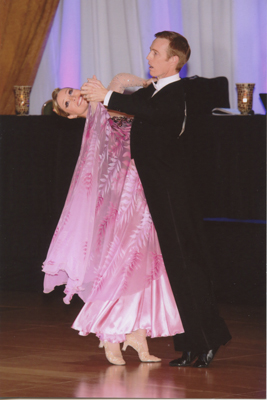| Hi Jonathan,
I sent a message last week about this and looking at the forums, it seems to be a common problem. For me, this problem only began last week. Prior to that, everything worked fine.
The main videos play fine, but the additioanl videos on the page will not play in most cases. Example, Samba 3a, "Samba Walks in PP" plays fine, but the additional video on the page, Basic, "Whisks, & Walk Combo", will not play. This occurs with both Quicktime and Adobe Flash settings.
On the Variations of the week, at least Swing, this problem does not occur with the Adobe Flash setting. The videos would not play with the Quicktime setting, but that appears to be because I need to download the app.
The one thing I have noticed: On the dance videos, all the URL's on the page appear to be the same. On the variations, each video on the same page has a different URL.
Hope this helps move to a solution.
Thanks,
Carl |
| Hi Adam,
Last week I made some tweaks to the way we render the video, which fixed a major problem for some people, but seems to have broken it for others. Overall the new method is better, more current, streamlined and less convoluted. But since it, too, relies on Javascript, there will inevitably be a couple of hiccups as we work toward making it compatible with as many browsers as possible.
Before I can help, I need to be able to test it out on whatever set-up you have. So do me a favor and let me know what device you're using (e.g. pc, mac, tablet, iphone, etc), operating system including version, and browser including version.
While I'm working it out, you can in the meantime use either Safari or Google Chrome to view the content. Those are the two I regularly use, and they work fine.
Regards,
Jonathan Atkinson
www.ballroomdancers.com |
| Hi Jonathan,
I'm using an HP Mini 210-1032CL w/ Windows XP.
Carl |
| I'm having the same problem, Windows XP SP3 Firefox 7.0 |
| Hi Jonathan,
I just downloaded Google Chrome and everything appears to work fine. I still have the same problem with Explorer and Adobe Flash.
Carl |
| I run chrome on several different computers and all I get now is black video with the spinning circle in the middle. So sad really like this site.
Thanks
|
| Ok I did some debugging on Internet Explorer 9 on Windows 7, and it appears as though it actually works just fine. I just needed to install the latest version of Flash. If you cannot view the video with Internet Explorer 9, go to http://get.adobe.com/flashplayer/ and download and install the latest version of Flash. Alternatively, you can go to your Custom Settings page at https://www.ballroomdancers.com/Users/preferences.asp, and switch your video player to Quicktime. If you don't have the Quicktime Player, you can download and install it for free at http://www.apple.com/quicktime/. If anybody is having trouble on any browser other than those listed below, please let us know. Browsers tested and confirmed: -- IE9 on Windows 7 -- IE6 on Windows XP ** -- Safari on Mac -- Firefox on Mac -- Google Chrome Windows 7 -- Google Chrome on Mac ** IE6 on Windows XP can be tricky: Flash 11 is required, but there seems to be a bug when you attempt to upgrade from a previous version of Flash. To install Flash 11 on Windows XP, you may first need to uninstall your current Flash player, then download and install Flash 11 from a website other than Adobe (the Adobe website seems to only allow Flash 9). To do this, go to Google and search for "Install Flash Player 11". Avoid links to Adobe's website. Regards, Jonathan Atkinson www.ballroomdancers.com |
| I am trying to view through safari on my iPad. |
| You're better off using the mobile website on your iPad: https://mobile.ballroomdancers.comIf you prefer to use the full website, it is possible if you switch your viewing preferences to Quicktime. Log in to your user account and click on the Custom Settings tab. Under video settings, select Quicktime, then click the Save Settings button. Regards, Jonathan Atkinson www.ballroomdancers.com |
|